About Steam Tables Spreadsheet
Thermodynamic and Transport Properties of Water and Steam
The steam tables application calculates 30 thermodynamic and transport properties of water and steam. It allows 16 different combinations of input variables to be used for calculations.
Input variables that can be used are:
- Pressure
- Temperature
- Enthalpy
- Entropy
- Volume
- Internal energy
- Steam quality
The application uses new industrial formulation for steam tables, called "IAPWS Industrial Formulation 1997 for the Thermodynamic Properties of Water and Steam (IAPWS-IF97)". For transport properties calculations are based on the latest internationally accepted equations also available from IAPWS.
Introduction to IAPWS-IF97
In 1997, the International Association for the Properties of Water and Steam (IAPWS) adopted a new formulation for the thermodynamic properties of water and steam for industrial use. This new formulation, called:
- "The IAPWS Industrial Formulation 1997 for the Thermodynamic Properties of Water and Steam (IAPWS-IF97)"
The new Industrial formulation replaces the previous industrial formulation, IFC-67, that had formed the basis for power-plant calculation and other applications in energy engineering since the late 1960's. IAPWS-IF97 significantly improves both the accuracy and speed of the calculation of the thermodynamic properties compared with the old formulation, IFC-67.
Advantages of IAPWS-IF97
The driving force behind the development of the new formulation was increased computing speed. This effort was promoted by the power industry, which makes extensive use of steam properties in preparing power cycle calculations.
There are a number of important advantages which IAWPS-IF97 has over the old industrial formulation IFC-67, these include:
- Improved Consistency at Interregional Boundaries
- Better Agreement with Scientific Formulation (IAWPS 95)
- Improved Calculation Speed
- Agreement with ITS-90 International Temperature Scale
- New High Temperature Region
- Properties of Metastable Steam
Thermodynamic properties
Range of validity
The entire set of equations of IAPWS-IF97, used by the application for calculation of thermodynamic properties, is defined by the following temperature and pressure range:
- 273.15 <= T <= 1073.15 K p <= 100 MPa
- 1073.15 K < T <= 2273.15 K p <= 50 MPa
Regions
Figure 1 shows the five regions into which the entire range of validity of IAPWS-IF97 is divided.

Fig.1 Steam table regions defined in IAPWS-IF97
For more detailed information about the boundaries of the regions, and equations involved refer to "Release on the IAPWS Industrial Formulation 1997 for the Thermodynamic Properties of Water and Steam" presented by The International Association for the Properties of Water and Steam.
Transport properties
Range of validity
Surface Tension
The equation for surface tension between liquid and vapor phase has a range of validity from the triple point to the critical point:
- 273.16 <= T <= 647.096 K
Viscosity of Ordinary Water Substance
The equations for dynamic and kinematic viscosity are valid in the range:
- 216.6 K <= T <= 1000 K 0 <= p <= 100 MPa
- 0 °C <= t <= 150 °C p <= 500 MPa
- 150 °C < t <= 600 °C p <= 350 MPa
- 600 °C < t <= 900 °C p <= 300 MPa.
Thermal Conductivity of Ordinary Water Substance
The equations for thermal conductivity and thermal diffusivity are valid in the range:
- 216.6 K <= T <= 1000 K
- 0 °C <= t <= 500 °C p <= 100 MPa
- 500 °C < t <= 650 °C p <= 70 MPa
- 650 °C < t <= 800 °C p <= 40 MPa.
Prandtl Number
Prandtl number is dependent of dynamic viscosity and thermal conductivity, so it has a range of validity according to these properties.
Reference State
"Since the 5th International Conference on the Properties of Steam in London in 1956, the specific internal energy and the specific entropy of the saturated liquid at the triple point have been set equal to zero. Thus, at the triple-point temperature T = 273.16 K,"
- ut' = 0
- st' = 0
Input variables
To calculate properties of water and steam using IAPWS-IF97, Steam97Web allows up to 16 different combinations of input variables in SI or English units:
- 1 f (pressure, temperature)
- 2 f (pressure, enthalpy)
- 3 f (pressure, entropy)
- 4 f (pressure, specific volume)
- 5 f (pressure, internal energy)
- 6 f (temperature, enthalpy)
- 7 f (temperature, entropy)
- 8 f (temperature, specific volume)
- 9 f (temperature, internal energy)
- 10f (enthalpy, entropy)
- 11f (internal energy, entropy)
- 12f (specific volume, entropy)
- 13f (enthalpy, specific volume)
- 14f (internal energy, specific volume)
- 15f (pressure, quality)
- 16f (temperature, quality)
Range of validity for listed functions:
- Functions 1-14 are valid in all five regions defined by the IAPWS-IF97
- Functions 15 and 16 are valid in the region 4 (saturation region) only
For input pressure, always enter absolute pressure and not gauge pressure.
PropertyIDs
All functions in the Steam Tables Spreadsheet require three arguments as input. The first two arguments are numbers specifying input data, and the third argument is a string, called here propertyID, which specifies the property that should be calculated. Here is a list of all available properties in the Spreadsheet application and their respective propertiyIDs. PropertyIDs are displayed in bold.
- 1 Pressure, p
- 2 Temperature, t
- 3 Density, d
- 4 Specific volume, v
- 5 Specific enthalpy, h
- 6 Specific entropy, s
- 7 Specific internal energy, u
- 8 Specific isobaric heat capacity, cp
- 9 Specific isochoric heat capacity, cv
- 10Speed of sound, w
- 11Isentropic exponent, kapa
- 12Specific Helmholtz free energy, H
- 13Specific Gibbs free energy, G
- 14Compressibility factor, Z
- 15Steam quality, x
- 16Region, region
- 17Isobaric volume expansion coefficient, alpha
- 18Isothermal compressibility, Kt
- 19Partial derivative (dV/dT)p, dvdt
- 20Partial derivative (dV/dP)T, dvdp
- 21Partial derivative (dP/dT)v, dpdt
- 22Partial derivative (dP/dV)T, dpdv
- 23Isothermal Joule-Thomson coefficient, iJTC
- 24Joule-Thomson coefficient, JTC
- 25Dynamic viscosity, dv
- 26Kinematic viscosity, kv
- 27Thermal conductivity, tc
- 28Thermal diffusivity, td
- 29Prandtl number, Pr
- 30Surface tension, Sigma
Prerequisites
The application provides a subset of functionality that is the same or similar to MS Excel, but the main feature of the application is added ability to calculate Steam Table properties in the spreadsheet format.
It is assumed that a user has a working knowledge of MS Excel, so we will only provide support for features related to the calculation of thermodynamic and transport properties of water and steam as implemented in the application.
Login
The premium account enables use of the Calculator application and the Spreadsheet application. The applications can be used at the same time, but since they are two different applications a separate login is required for each application.
- For the Spreadsheet, go to the Spreadsheet page and login
- For the Calculator, go to the Calculator page and use login menu item or toolbar button (looks like a lock) to login
SatPXsi
double SatPXsi(double pressure, double quality, string propertyID)
Return Value
The value of the property specified by the propertyID. The value is #RANGE if point is out of the valid range, and #INDEX if propertyID is unknown. For properties not applicable in the saturation region (region 4) return value is #N/A in SAT.
Arguments
- 1 pressure (argument type double) - specifies the input pressure in bar
- 2 quality (argument type double) - specifies the input quality in %
- 3 propertyID (argument type string) - specifies the property that needs to be calculated
Use this function to calculate saturation properties (in SI units) based on the given pressure and quality.
SatTXsi
double SatTXsi(double temperature, double quality, string propertyID)
Return Value
The value of the property specified by the propertyID. The value is #RANGE if point is out of the valid range, and #INDEX if propertyID is unknown. For properties not applicable in the saturation region (region 4) return value is #N/A in SAT.
Arguments
- 1 temperature (argument type double) - specifies the input temperature in °C
- 2 quality (argument type double) - specifies the input quality in %
- 3 propertyID (argument type string) - specifies the property that needs to be calculated
Use this function to calculate saturation properties (in SI units) based on the given temperature and quality.
SteamPTsi
double SteamPTsi(double pressure, double temperature, string propertyID)
Return Value
The value of the property specified by the propertyID. The value is #RANGE if point is out of the valid range, and #INDEX if propertyID is unknown. For properties not applicable in the saturation region (region 4) return value is #N/A in SAT.
Arguments
- 1 pressure (argument type double) - specifies the input pressure in bar
- 2 temperature (argument type double) - specifies the input temperature in °C
- 3 propertyID (argument type string) - specifies the property that needs to be calculated
Use this function to calculate properties (in SI units) based on the given pressure and temperature.
SteamPHsi
double SteamPHsi(double pressure, double enthalpy, string propertyID)
Return Value
The value of the property specified by the propertyID. The value is #RANGE if point is out of the valid range, and #INDEX if propertyID is unknown. For properties not applicable in the saturation region (region 4) return value is #N/A in SAT.
Arguments
- 1 pressure (argument type double) - specifies the input pressure in bar
- 2 enthalpy (argument type double) - specifies the input enthalpy in kJ/kg
- 3 propertyID (argument type string) - specifies the property that needs to be calculated
Use this function to calculate properties (in SI units) based on the given pressure and enthalpy.
SteamPSsi
double SteamPSsi(double pressure, double entropy, string propertyID)
Return Value
The value of the property specified by the propertyID. The value is #RANGE if point is out of the valid range, and #INDEX if propertyID is unknown. For properties not applicable in the saturation region (region 4) return value is #N/A in SAT.
Arguments
- 1 pressure (argument type double) - specifies the input pressure in bar
- 2 entropy (argument type double) - specifies the input enthalpy in kJ/(kg·K)
- 3 propertyID (argument type string) - specifies the property that needs to be calculated
Use this function to calculate properties (in SI units) based on the given pressure and entropy.
SteamPUsi
double SteamPUsi(double pressure, double internal_energy, string propertyID)
Return Value
The value of the property specified by the propertyID. The value is #RANGE if point is out of the valid range, and #INDEX if propertyID is unknown. For properties not applicable in the saturation region (region 4) return value is #N/A in SAT.
Arguments
- 1 pressure (argument type double) - specifies the input pressure in bar
- 2 internal_energy (argument type double) - specifies the input internal energy in kJ/kg
- 3 propertyID (argument type string) - specifies the property that needs to be calculated
Use this function to calculate properties (in SI units) based on the given pressure and internal energy.
SteamPVsi
double SteamPVsi(double pressure, double volume, string propertyID)
Return Value
The value of the property specified by the propertyID. The value is #RANGE if point is out of the valid range, and #INDEX if propertyID is unknown. For properties not applicable in the saturation region (region 4) return value is #N/A in SAT.
Arguments
- 1 pressure (argument type double) - specifies the input pressure in bar
- 2 volume (argument type double) - specifies the input volume in m³/kg
- 3 propertyID (argument type string) - specifies the property that needs to be calculated
Use this function to calculate properties (in SI units) based on the given pressure and volume.
SteamTHsi
double SteamTHsi(double temperature, double enthalpy, string propertyID)
Return Value
The value of the property specified by the propertyID. The value is #RANGE if point is out of the valid range, and #INDEX if propertyID is unknown. For properties not applicable in the saturation region (region 4) return value is #N/A in SAT.
Arguments
- 1 temperature (argument type double) - specifies the input temperature in °C
- 2 enthalpy (argument type double) - specifies the input enthalpy in kJ/kg
- 3 propertyID (argument type string) - specifies the property that needs to be calculated
Use this function to calculate properties (in SI units) based on the given temperature and enthalpy.
SteamTSsi
double SteamTSsi(double temperature, double entropy, string propertyID)
Return Value
The value of the property specified by the propertyID. The value is #RANGE if point is out of the valid range, and #INDEX if propertyID is unknown. For properties not applicable in the saturation region (region 4) return value is #N/A in SAT.
Arguments
- 1 temperature (argument type double) - specifies the input temperature in °C
- 2 entropy (argument type double) - specifies the input entropy in kJ/(kg·K)
- 3 propertyID (argument type string) - specifies the property that needs to be calculated
Use this function to calculate properties (in SI units) based on the given temperature and entropy.
SteamTUsi
double SteamTUsi(double temperature, double internal_energy, string propertyID)
Return Value
The value of the property specified by the propertyID. The value is #RANGE if point is out of the valid range, and #INDEX if propertyID is unknown. For properties not applicable in the saturation region (region 4) return value is #N/A in SAT.
Arguments
- 1 temperature (argument type double) - specifies the input temperature in °C
- 2 internal_energy (argument type double) - specifies the input internal energy in kJ/kg
- 3 propertyID (argument type string) - specifies the property that needs to be calculated
Use this function to calculate properties (in SI units) based on the given temperature and internal energy.
SteamTVsi
double SteamTVsi(double temperature, double volume, string propertyID)
Return Value
The value of the property specified by the propertyID. The value is #RANGE if point is out of the valid range, and #INDEX if propertyID is unknown. For properties not applicable in the saturation region (region 4) return value is #N/A in SAT.
Arguments
- 1 temperature (argument type double) - specifies the input temperature in °C
- 2 volume (argument type double) - specifies the input volume in m³/kg
- 3 propertyID (argument type string) - specifies the property that needs to be calculated
Use this function to calculate properties (in SI units) based on the given temperature and volume.
SteamHSsi
double SteamHSsi(double enthalpy, double entropy, string propertyID)
Return Value
The value of the property specified by the propertyID. The value is #RANGE if point is out of the valid range, and #INDEX if propertyID is unknown. For properties not applicable in the saturation region (region 4) return value is #N/A in SAT.
Arguments
- 1 enthalpy (argument type double) - specifies the input enthalpy in kJ/kg
- 2 entropy (argument type double) - specifies the input entropy in kJ/(kg·K)
- 3 propertyID (argument type string) - specifies the property that needs to be calculated
Use this function to calculate properties (in SI units) based on the given enthalpy and entropy.
SteamHVsi
double SteamHVsi(double enthalpy, double volume, string propertyID)
Return Value
The value of the property specified by the propertyID. The value is #RANGE if point is out of the valid range, and #INDEX if propertyID is unknown. For properties not applicable in the saturation region (region 4) return value is #N/A in SAT.
Arguments
- 1 enthalpy (argument type double) - specifies the input enthalpy in kJ/kg
- 2 volume (argument type double) - specifies the input volume in m³/kg
- 3 propertyID (argument type string) - specifies the property that needs to be calculated
Use this function to calculate properties (in SI units) based on the given enthalpy and volume.
SteamUSsi
double SteamUSsi(double internal_energy, double entropy, string propertyID)
Return Value
The value of the property specified by the propertyID. The value is #RANGE if point is out of the valid range, and #INDEX if propertyID is unknown. For properties not applicable in the saturation region (region 4) return value is #N/A in SAT.
Arguments
- 1 internal_energy (argument type double) - specifies the input internal energy in kJ/kg
- 2 entropy (argument type double) - specifies the input entropy in kJ/(kg·K)
- 3 propertyID (argument type string) - specifies the property that needs to be calculated
Use this function to calculate properties (in SI units) based on the given internal energy and entropy.
SteamUVsi
double SteamUVsi(double internal_energy, double volume, string propertyID)
Return Value
The value of the property specified by the propertyID. The value is #RANGE if point is out of the valid range, and #INDEX if propertyID is unknown. For properties not applicable in the saturation region (region 4) return value is #N/A in SAT.
Arguments
- 1 internal_energy (argument type double) - specifies the input internal energy in kJ/kg
- 2 volume (argument type double) - specifies the input volume in m³/kg
- 3 propertyID (argument type string) - specifies the property that needs to be calculated
Use this function to calculate properties (in SI units) based on the given internal energy and volume.
SteamVSsi
double SteamVSsi(double volume, double entropy, string propertyID)
Return Value
The value of the property specified by the propertyID. The value is #RANGE if point is out of the valid range, and #INDEX if propertyID is unknown. For properties not applicable in the saturation region (region 4) return value is #N/A in SAT.
Arguments
- 1 volume (argument type double) - specifies the input volume in m³/kg
- 2 entropy (argument type double) - specifies the input entropy in kJ/(kg·K)
- 3 propertyID (argument type string) - specifies the property that needs to be calculated
Use this function to calculate properties (in SI units) based on the given volume and entropy.
SatPXe
double SatPXe(double pressure, double quality, string propertyID)
Return Value
The value of the property specified by the propertyID. The value is #RANGE if point is out of the valid range, and #INDEX if propertyID is unknown. For properties not applicable in the saturation region (region 4) return value is #N/A in SAT.
Arguments
- 1 pressure (argument type double) - specifies the input pressure in psi
- 2 quality (argument type double) - specifies the input quality in %
- 3 propertyID (argument type string) - specifies the property that needs to be calculated
Use this function to calculate saturation properties (in English units) based on the given pressure and quality.
SatTXe
double SatTXe(double temperature, double quality, string propertyID)
Return Value
The value of the property specified by the propertyID. The value is #RANGE if point is out of the valid range, and #INDEX if propertyID is unknown. For properties not applicable in the saturation region (region 4) return value is #N/A in SAT.
Arguments
- 1 temperature (argument type double) - specifies the input temperature in °F
- 2 quality (argument type double) - specifies the input quality in %
- 3 propertyID (argument type string) - specifies the property that needs to be calculated
Use this function to calculate saturation properties (in English units) based on the given temperature and quality.
SteamPTe
double SteamPTe(double pressure, double temperature, string propertyID)
Return Value
The value of the property specified by the propertyID. The value is #RANGE if point is out of the valid range, and #INDEX if propertyID is unknown. For properties not applicable in the saturation region (region 4) return value is #N/A in SAT.
Arguments
- 1 pressure (argument type double) - specifies the input pressure in psi
- 2 temperature (argument type double) - specifies the input temperature in °F
- 3 propertyID (argument type string) - specifies the property that needs to be calculated
Use this function to calculate properties (in English units) based on the given pressure and temperature.
SteamPHe
double SteamPHe(double pressure, double enthalpy, string propertyID)
Return Value
The value of the property specified by the propertyID. The value is #RANGE if point is out of the valid range, and #INDEX if propertyID is unknown. For properties not applicable in the saturation region (region 4) return value is #N/A in SAT.
Arguments
- 1 pressure (argument type double) - specifies the input pressure in psi
- 2 enthalpy (argument type double) - specifies the input enthalpy in Btu/lb
- 3 propertyID (argument type string) - specifies the property that needs to be calculated
Use this function to calculate properties (in English units) based on the given pressure and enthalpy.
SteamPSe
double SteamPSe(double pressure, double entropy, string propertyID)
Return Value
The value of the property specified by the propertyID. The value is #RANGE if point is out of the valid range, and #INDEX if propertyID is unknown. For properties not applicable in the saturation region (region 4) return value is #N/A in SAT.
Arguments
- 1 pressure (argument type double) - specifies the input pressure in psi
- 2 entropy (argument type double) - specifies the input enthalpy in Btu/(lb·°F)
- 3 propertyID (argument type string) - specifies the property that needs to be calculated
Use this function to calculate properties (in English units) based on the given pressure and entropy.
SteamPUe
double SteamPUe(double pressure, double internal_energy, string propertyID)
Return Value
The value of the property specified by the propertyID. The value is #RANGE if point is out of the valid range, and #INDEX if propertyID is unknown. For properties not applicable in the saturation region (region 4) return value is #N/A in SAT.
Arguments
- 1 pressure (argument type double) - specifies the input pressure in psi
- 2 internal_energy (argument type double) - specifies the input internal energy in Btu/lb
- 3 propertyID (argument type string) - specifies the property that needs to be calculated
Use this function to calculate properties (in English units) based on the given pressure and internal energy.
SteamPVe
double SteamPVe(double pressure, double volume, string propertyID)
Return Value
The value of the property specified by the propertyID. The value is #RANGE if point is out of the valid range, and #INDEX if propertyID is unknown. For properties not applicable in the saturation region (region 4) return value is #N/A in SAT.
Arguments
- 1 pressure (argument type double) - specifies the input pressure in psi
- 2 volume (argument type double) - specifies the input volume in ft³/lb
- 3 propertyID (argument type string) - specifies the property that needs to be calculated
Use this function to calculate properties (in English units) based on the given pressure and volume.
SteamTHe
double SteamTHe(double temperature, double enthalpy, string propertyID)
Return Value
The value of the property specified by the propertyID. The value is #RANGE if point is out of the valid range, and #INDEX if propertyID is unknown. For properties not applicable in the saturation region (region 4) return value is #N/A in SAT.
Arguments
- 1 temperature (argument type double) - specifies the input temperature in °F
- 2 enthalpy (argument type double) - specifies the input enthalpy in Btu/lb
- 3 propertyID (argument type string) - specifies the property that needs to be calculated
Use this function to calculate properties (in English units) based on the given temperature and enthalpy.
SteamTSe
double SteamTSe(double temperature, double entropy, string propertyID)
Return Value
The value of the property specified by the propertyID. The value is #RANGE if point is out of the valid range, and #INDEX if propertyID is unknown. For properties not applicable in the saturation region (region 4) return value is #N/A in SAT.
Arguments
- 1 temperature (argument type double) - specifies the input temperature in °F
- 2 entropy (argument type double) - specifies the input entropy in Btu/(lb·°F)
- 3 propertyID (argument type string) - specifies the property that needs to be calculated
Use this function to calculate properties (in English units) based on the given temperature and entropy.
SteamTUe
double SteamTUe(double temperature, double internal_energy, string propertyID)
Return Value
The value of the property specified by the propertyID. The value is #RANGE if point is out of the valid range, and #INDEX if propertyID is unknown. For properties not applicable in the saturation region (region 4) return value is #N/A in SAT.
Arguments
- 1 temperature (argument type double) - specifies the input temperature in °F
- 2 internal_energy (argument type double) - specifies the input internal energy in Btu/lb
- 3 propertyID (argument type string) - specifies the property that needs to be calculated
Use this function to calculate properties (in English units) based on the given temperature and internal energy.
SteamTVe
double SteamTVe(double temperature, double volume, string propertyID)
Return Value
The value of the property specified by the propertyID. The value is #RANGE if point is out of the valid range, and #INDEX if propertyID is unknown. For properties not applicable in the saturation region (region 4) return value is #N/A in SAT.
Arguments
- 1 temperature (argument type double) - specifies the input temperature in °F
- 2 volume (argument type double) - specifies the input volume in ft³/lb
- 3 propertyID (argument type string) - specifies the property that needs to be calculated
Use this function to calculate properties (in English units) based on the given temperature and volume.
SteamHSe
double SteamHSe(double enthalpy, double entropy, string propertyID)
Return Value
The value of the property specified by the propertyID. The value is #RANGE if point is out of the valid range, and #INDEX if propertyID is unknown. For properties not applicable in the saturation region (region 4) return value is #N/A in SAT.
Arguments
- 1 enthalpy (argument type double) - specifies the input enthalpy in Btu/lb
- 2 entropy (argument type double) - specifies the input entropy in Btu/(lb·°F)
- 3 propertyID (argument type string) - specifies the property that needs to be calculated
Use this function to calculate properties (in English units) based on the given enthalpy and entropy.
SteamHVe
double SteamHVe(double enthalpy, double volume, string propertyID)
Return Value
The value of the property specified by the propertyID. The value is #RANGE if point is out of the valid range, and #INDEX if propertyID is unknown. For properties not applicable in the saturation region (region 4) return value is #N/A in SAT.
Arguments
- 1 enthalpy (argument type double) - specifies the input enthalpy in Btu/lb
- 2 volume (argument type double) - specifies the input volume in ft³/lb
- 3 propertyID (argument type string) - specifies the property that needs to be calculated
Use this function to calculate properties (in English units) based on the given enthalpy and volume.
SteamUSe
double SteamUSe(double internal_energy, double entropy, string propertyID)
Return Value
The value of the property specified by the propertyID. The value is #RANGE if point is out of the valid range, and #INDEX if propertyID is unknown. For properties not applicable in the saturation region (region 4) return value is #N/A in SAT.
Arguments
- 1 internal_energy (argument type double) - specifies the input internal energy in Btu/lb
- 2 entropy (argument type double) - specifies the input entropy in Btu/(lb·°F)
- 3 propertyID (argument type string) - specifies the property that needs to be calculated
Use this function to calculate properties (in English units) based on the given internal energy and entropy.
SteamUVe
double SteamUVe(double internal_energy, double volume, string propertyID)
Return Value
The value of the property specified by the propertyID. The value is #RANGE if point is out of the valid range, and #INDEX if propertyID is unknown. For properties not applicable in the saturation region (region 4) return value is #N/A in SAT.
Arguments
- 1 internal_energy (argument type double) - specifies the input internal energy in Btu/lb
- 2 volume (argument type double) - specifies the input volume in ft³/lb
- 3 propertyID (argument type string) - specifies the property that needs to be calculated
Use this function to calculate properties (in English units) based on the given internal energy and volume.
SteamVSe
double SteamVSe(double volume, double entropy, string propertyID)
Return Value
The value of the property specified by the propertyID. The value is #RANGE if point is out of the valid range, and #INDEX if propertyID is unknown. For properties not applicable in the saturation region (region 4) return value is #N/A in SAT.
Arguments
- 1 volume (argument type double) - specifies the input volume in ft³/lb
- 2 entropy (argument type double) - specifies the input entropy in Btu/(lb·°F)
- 3 propertyID (argument type string) - specifies the property that needs to be calculated
Use this function to calculate properties (in English units) based on the given volume and entropy.
Locale Settings
The application by default uses English-US settings for entering functions.
This means the following:
- For decimal point it uses the dot ( . ) notation.
- For separating arguments of a function it uses the ( , ) comma.
For example:
=SteamPTsi(123.456, 123.456, "h");
Functions Notation
In order to easily identify functions to be used, function names are formated using the following rules:
- Functions applicable only in the saturation region, as defined by the IAPWS-IF97, start with Sat
- Functions applicable in all regions, as defined by the IAPWS-IF97, start with Steam
- Next follow two capital letters denoting the first and the second input parameters of a function, for example PT stands for pressure and temperature respectively
- Function names ending with si mark functions to be used for calculations in SI Units
- Function names ending with e mark functions to be used for calculations in English Units
Example
To calculate specific heat in SI Units in any of the regions as defined by the IAPWS-IF97 based on available enthalpy and entropy as input, use the following:
Based on the above provided description, the following should be entered into a cell or the formula bar:
- 1 h = 51.2 kJ/kg
- 2 s = 0.15 kJ/(kg·K)
- 3 the third argument is a string which specifies the property to be calculated by suppling the appropriate propertyID (see propertyIDs section above)
=SteamHSsi(h, s, "cp")
Entering Functions
Values as Function Arguments
Entering function in the Formula Bar:
- 1 Click on a cell in which to enter a function
- 2 In the Formula Bar type equal sign ( = ) and begin typing function name and a drop down will show up
- 3 In the drop down scroll and click on the required function (Fig. 2)
- 4 Enter function arguments to complete the function (Fig. 3)
- 5 Press Enter and the result will be displayed in the selected cell
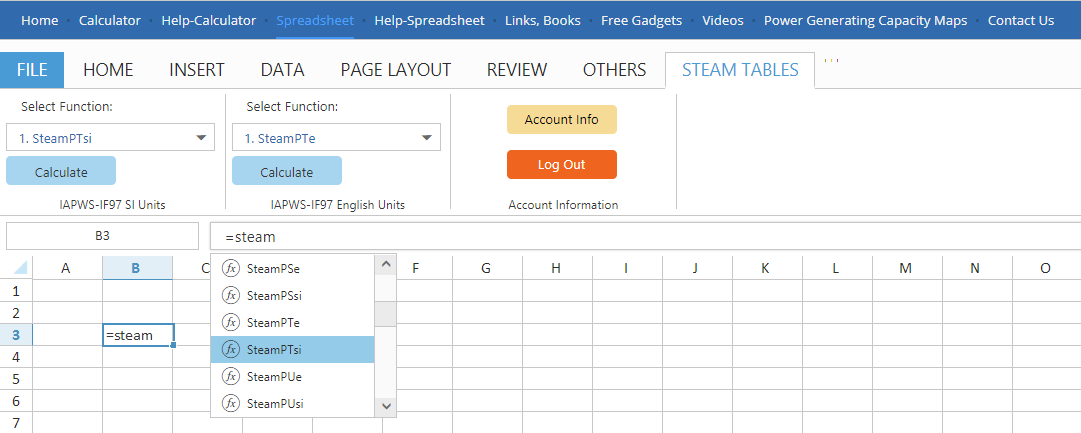
Fig.2 Entering a function in the formula bar - Step 1
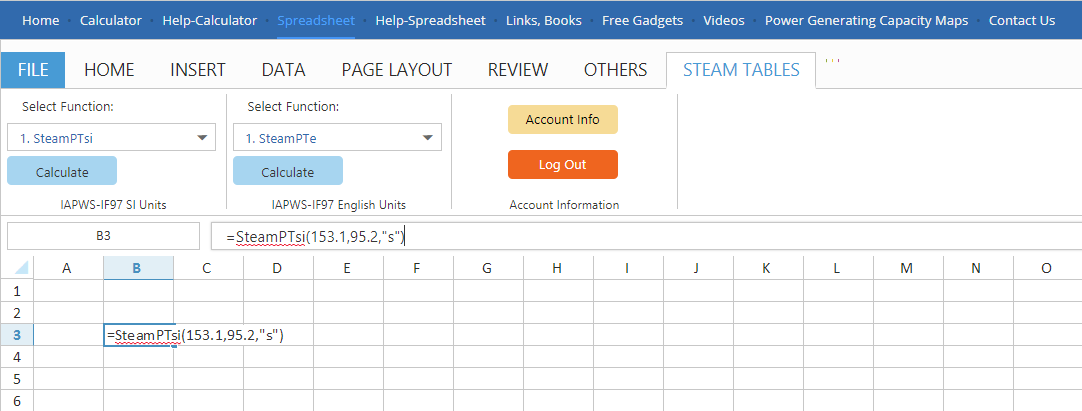
Fig.3 Entering a function in the formula bar - Step 2
Reference Cells as Function Arguments
Entering a function in the selected Cell, this example also demonstrates how to use reference cells:
- 1 Prepare input data by entering them in appropriate cells as shown on the Fig.4
- 2 Select cell where to display the result
- 3 In the drop down scroll and click on the required function
- 4 Enter reference cells containing function arguments to complete the function (Fig. 4)
- 5 Press Enter and result will be displayed in the selected cell
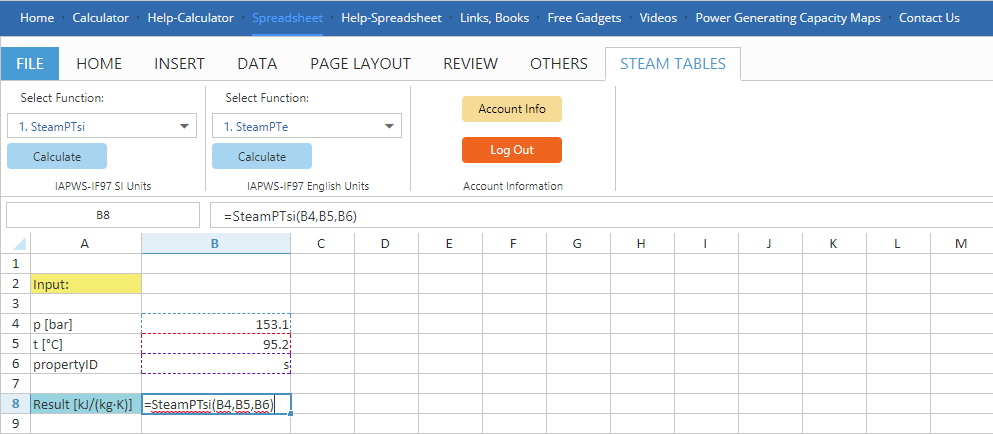
Fig.4 Entering a function in a cell
IMPORTANT
PropertyID, the third parameter of a function, is a string. When entering it in the formula bar or a selected cell by value it must be surrounded with quotes (see Fig.3).
When propertyID is used in a reference cell the quotes are not needed since the cell value is by default of string type (see Fig.4).
Using the Function Wizard
Values as Function Arguments
Entering a function using the Function Wizard:
- 1 Click on the drop down to display the list of available functions (Fig.4)
- 2 Click on a function in the drop down to select it (Fig.4)
- 3 Click the Calculate button below the drop down to open the Function Wizard (Fig. 5)
- 4 Enter function arguments in the Function Wizard, note that argument for Property ID is surrounded with quotes (Fig. 5)
- 5 Press the Ok button and result will be displayed in the selected cell
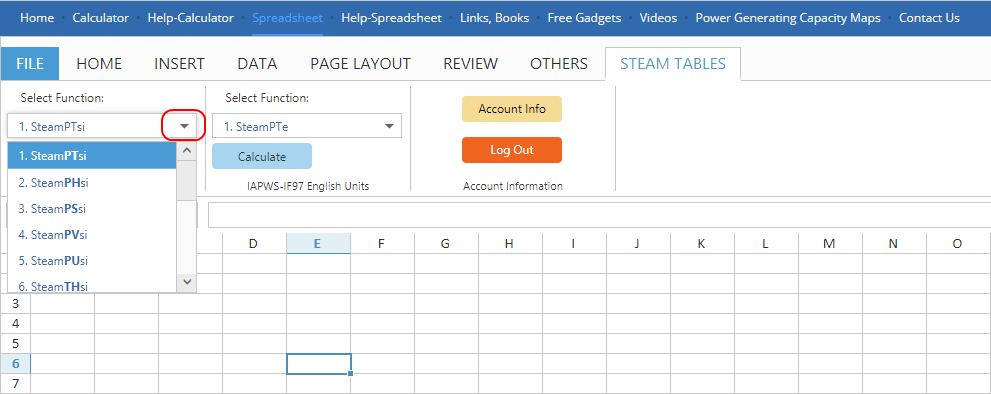
Fig.4 Entering a function in the Function Wizard - Step 1
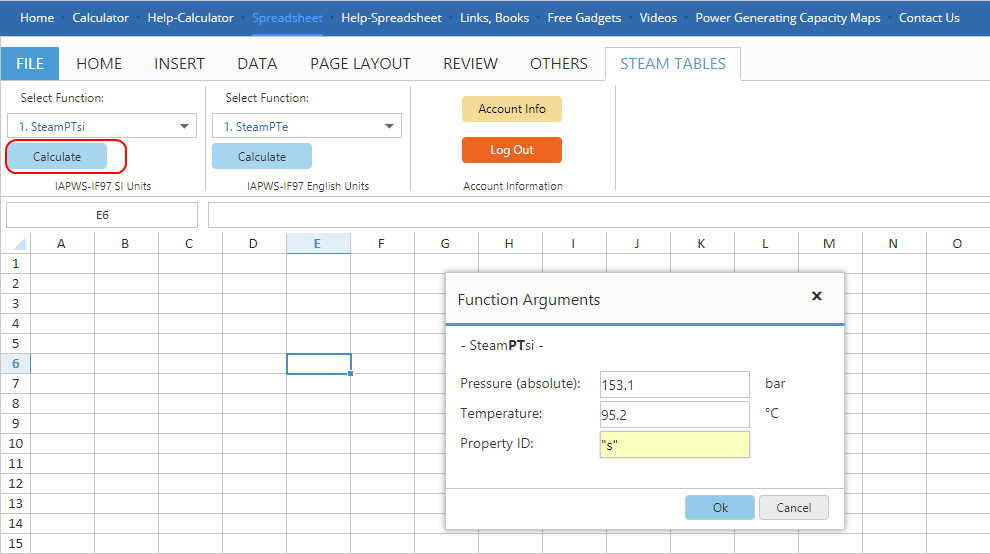
Fig.5 Entering a function in the Function Wizard - Step 2
The procedure is exactly the same for English Units, use the appropriate drop down and the Calculate button from the English Units section, to the right of the section for SI Units.
Reference Cells as Function Arguments
Entering a function using reference cells and the Function Wizard:
- 1 Click on the drop down to display the list of available functions (Fig.6)
- 2 Click on a function in the drop down to select it (Fig.6)
- 3 Click the Calculate button below the drop down to open the Function Wizard (Fig. 6)
- 4 Enter reference cells as function arguments in the Function Wizard, note that argument for Property ID in the cell B6 is not surrounded with quotes
- 5 Press the Ok button and the result will be displayed in the selected cell

Fig.6 Entering a function with reference cells in the Function Wizard
Editing Functions
To edit a cell containing a steam table function, use the following steps:
- 1 Select a cell to edit
- 2 In the Formula Bar make the required changes
- 3 Press Enter and the selected cell will be updated
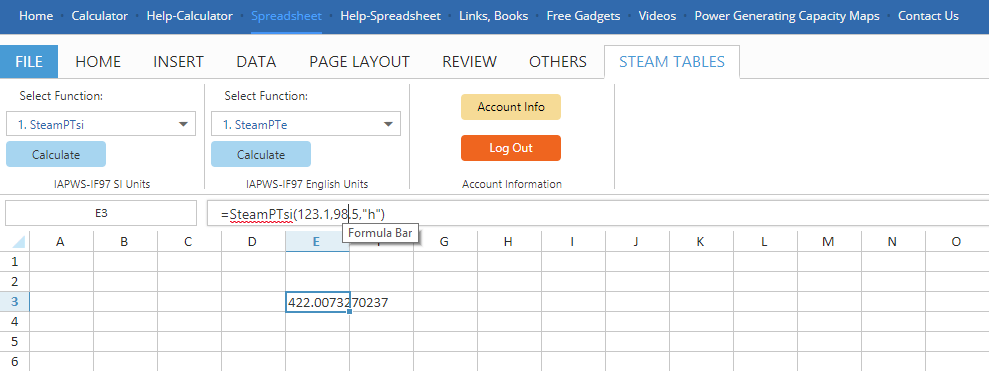
Fig.7 Edit function
Performance
The application is optimized to give reasonable performance regarding the speed of calculations, but since it is a web application and depending on the number of users at any given time performance might vary.
If you intend to work with large worksheets and require a large number of calculations (in the hundreds or thousands), this web application will not be appropriate for such use.
For such cases we suggest that you look at our desktop version of the Steam97 Excel Add-In which will satisfy such requirements.
Click on the link below to see our desktop version, the Steam97 Excel Add-In, which provides the same functionality:
Steam97 Excel Add-In for desktop (requires MS Excel)
Upgrades
During design and implementation we paid special attention to the portability of the worksheets created in the Steam Tables Spreadsheet application.
The calculation engine of the desktop and web version of the Steam Table library is exactly the same, so they produce exactly the same results. Also, function names and function formatting are exactly the same, which means that you can upgrade from the web version to the desktop version and worksheets created with the web version will continue to work in the desktop version and vice versa.
Create Charts with Steam Data
The assumption is that you have a working knowledge of MS Excel and are proficient in working with charts in the same.
The application has a similar functionality, but only provides a subset of features related to charts functionality compared to Excel.
To create a Chart use the following steps:
- 1 Add data to be displayed on a chart
- 2 Click on the Insert tab in the Ribbon
- 3 Select data and click on a desired chart type to insert it into the worksheet
- 4 Format chart

Fig.8 Saturation Line In a Radar Chart
The charts functionality is appropriate for the creation of simple charts, it is not appropriate for creating Mollier diagrams or diagrams of similar complexity.
If you need to create such complex diagrams, we recommend considering the desktop version of the software, namely the Steam97 Excel Add-In (requires MS Excel).
File Tab
To access the File related functionality click on the File tab as depicted on the image below.
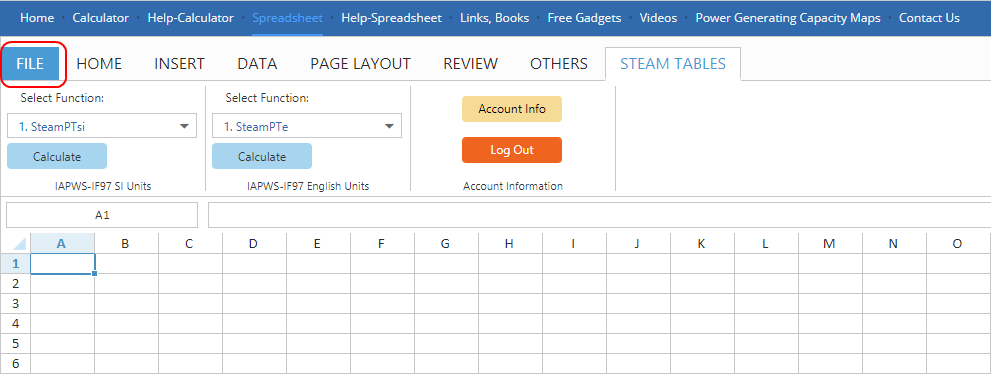
Fig.9 Select the File tab
To return back to the spreadsheet click on the Arrow as marked on the image below.

Fig.10 Return to the spreadsheet
New Workbook
To create a New workbook use the following steps:
- 1 Click on the File tab
- 2 Click on the New menu item
- 3 Click on the Blank workbook icon
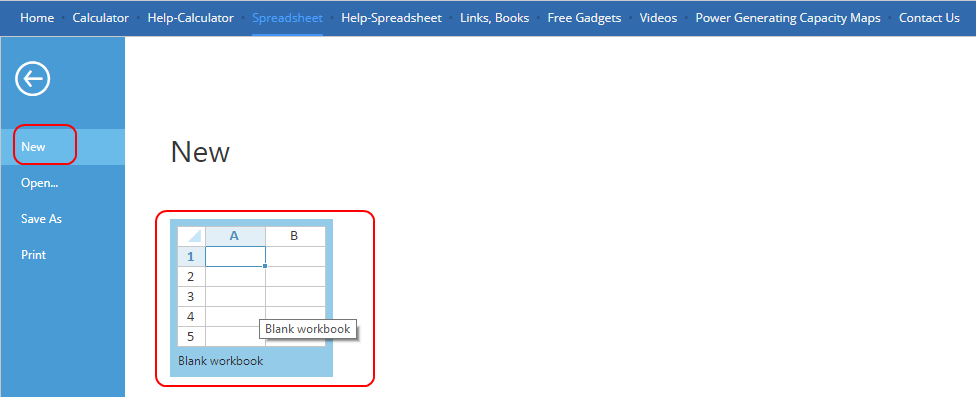
Fig.11 Open a new workbook
Open Existing Workbook
To open an existing workbook from your desktop use the following steps:
- 1 Click on the File tab
- 2 Click on the Open menu item
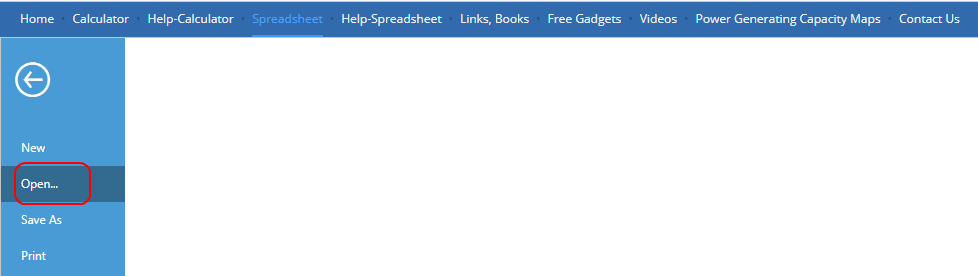
Fig.12 Open workbook
Save Workbook
To Save a workbook to your desktop use the following steps:
- 1 Click on the File tab
- 2 Click on the Save As menu item
- 3 Click on the Save As Excel icon
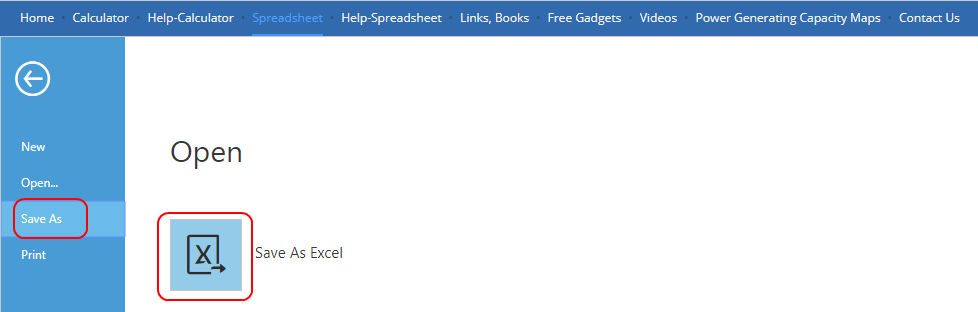
Fig.13 Save workbook
IMPORTANT:
Save data often to avoid losing any work, especially if you will not be active on the page for some time.
Print Workbook
To Print a workbook use the following steps:
- 1 Click on the File tab
- 2 Click on the Print menu item
- 3 Click on the one of available icons Print Sheet or Print Selected

Fig.14 Print workbook
